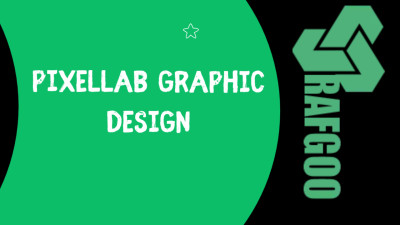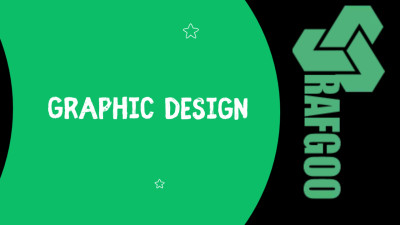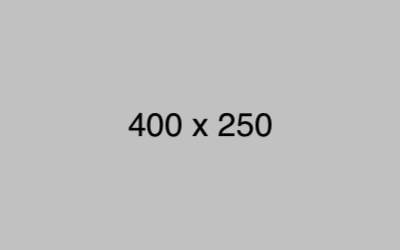Pixellab graphic design
This course teaches how to create stunning graphics using the Pixellab mobile app. It covers essential design principles, text effects, logo creation, flyer design, and social media graphics. Ideal for beginners, it provides hands-on training in using Pixellab’s tools for professional-looking designs without the need for complex software like Photoshop.
English
Last updated
Mon, 24-Mar-2025